Google Search Console is the platform Google makes available to provide it information about your website and receive feedback from Google. Information it will provide includes if it is indexing the pages of your site, what search terms people are using to find your site in Google search, and if there are any problems preventing Google from ranking your site. To sign up, visit:
https://www.google.com/webmasters
Google recently released a new Google Search Console interface, so any instructions in this article are based on the new interface.
One of the first things you should do in your Search Console account is supply Google the URL to an XML sitemap file located on your site. A CMS like WordPress can create the file for you. Or you can search Google for “xml sitemap template” for links to a number of websites that will show you how to create a sitemap from scratch. In theory, Google should be able to find and index every page of your site anyway, but don’t take chances. Go ahead and specifically tell Google where to look.
It is also a very good idea to also have a sitemap page (an HTML file) on your website accessible to humans. The difference is that the XML sitemap file is for Google and other search engines to find all of the pages of your site, while the HTML version is for humans to find the pages.
To add your sitemap, click the Sitemaps link in the left-hand menu, then type the URL to your XML sitemap file in the textbox labeled “Add a new sitemap.”
One of the most valuable uses for Google Search Console is charting your progress in generating search impressions. Early on, it is unlikely that will your website will receive many clicks from organic searches. If you rely solely on clicks to measure the progress of an SEO campaign, you may be very discouraged. However, if you track your impressions, you are more likely to see that you are actually making progress – it just hasn’t showed up in the form of clicks yet.
For example, the chart below shows a website about two months into an SEO campaign. It is hard to recognize much of a trend in search clicks – they are up and down. However, the search impressions line demonstrates a very clear upward trend. The impressions trend is a better indicator that the SEO work is starting to show results.
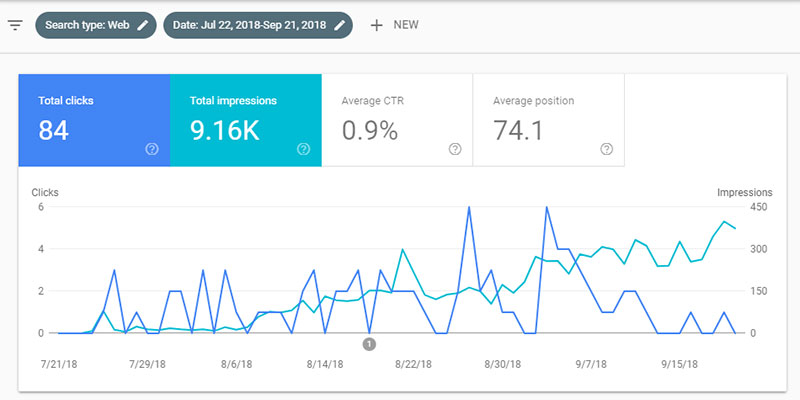
Clicking the Performance link in the left-hand menu will show you your performance chart. It used to be that you can only see data for the last one to three months, but the new interface allows you to see data from any time since you started your account.
Clicking the Coverage link in the left-hand menu to view information related to how well Google is crawling and indexing your site. If Google indicates errors, you should investigate and make sure there is not something preventing Google from crawling your site. This is important because the pages of your site won’t show up in Google until they are crawled and indexed. If there are any bad links on your site, Google will point those out as well.
Google Search Console is your key to making sure that Google has what it needs to show your website in search results. If you are engaging in ongoing SEO, it will tell you if you are having success. If there are problems, it will tell you what they are. So do yourself a favor and visit https://www.google.com/webmasters and create a Search Console account for your website today. Need helping starting an SEO campaign for your website? Get in touch with Work Media today!

