One of the great things about WordPress is its plugin architecture that allows you to add all kinds of functionality to your website that would otherwise be very difficult. One of the plugins I use most is Yoast. Yoast is an SEO plugin that analyzes your web pages and makes recommendations on how to optimize them. I don’t always follow Yoast’s advice, but I’ve also been involved in the field of Internet commerce for 20 years. If you do not have that kind of experience, then following the Yoast recommendations will help you greatly improve the optimization of your web pages.
I am assuming your website runs on WordPress. If not, then this article is meaningless to you. So assuming you are using WordPress, the first thing you have to do is go to your Plugins page and click the Add New button at the very top of the page. Then in the Search Plugins textbox type “Yoast.”
You will see a lot of plugins related to Yoast, but the one you want is the core plugin called “Yoast SEO.” Click the Install Now button next to the Yoast SEO name, and then click Activate. The plugin will now be installed and active.
Now go to any page on your site you would to optimize. Scroll down the page until you see a new section titled “Yoast SEO.”
The way Yoast works is that you supply it with a keyword and it analyzes the page for that keyword and gives you suggestions on things to do optimize the page for that keyword. You can see in the screenshot below that I am analyzing this page for the keyword “pay per click.”
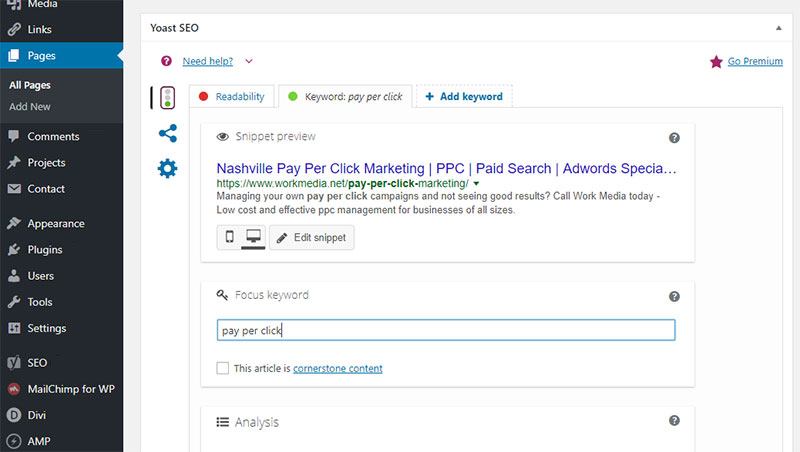
Below you can see how Yoast is making recommendations (and telling me things I am doing right) for my target keyword:
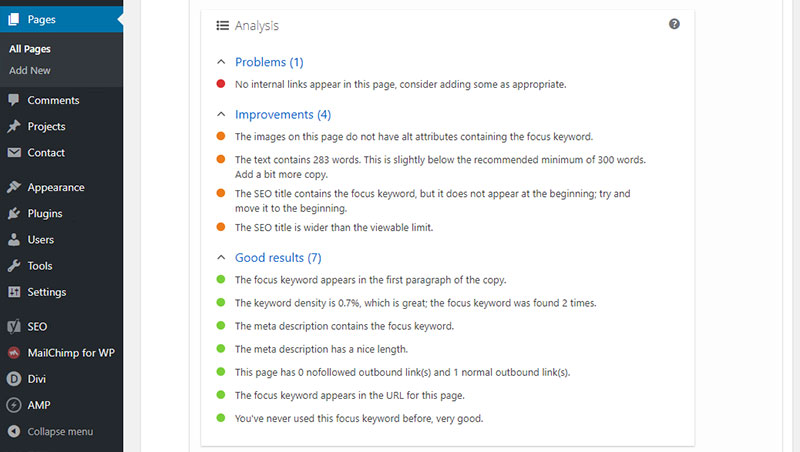
To optimize the title and meta data, click the Edit Snippet button, which opens up textboxes where you can change that information:
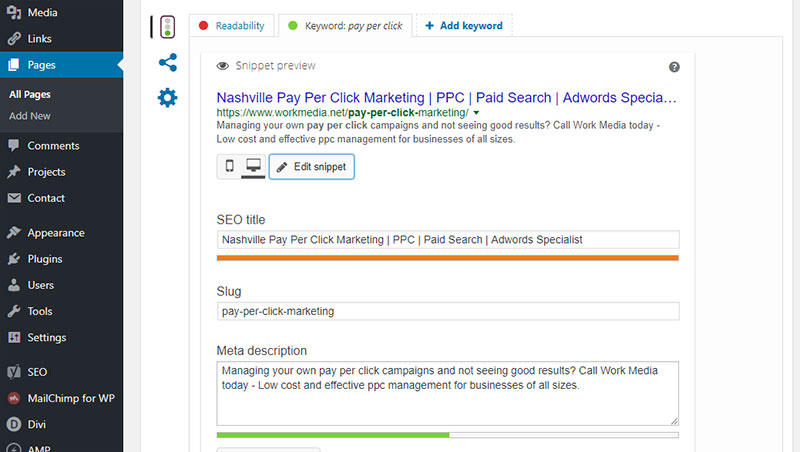
Optimizing your web page will consist of optimizing your title and meta description, as shown above, as well as the actual copy on the page. For the page copy, the two main things to focus on from an SEO perspective are the number of words (targeting a minimum of 300 words) and keyword density (the number of times your keyword is used divided by the total number of words). Again, Yoast will tell you if you are on track.
One other very cool feature of Yoast is its social media functionality, which allows you to control how Facebook and Twitter (and likely other social media platforms as well) display a description and image when you use the page in a social media update. Facebook especially has the annoying habit of sometimes displaying an image that is absolutely not the correct image to use for the article. Yoast allows you to control this. I will say I have noticed it doesn’t always work, but it does seem to at least prevent Facebook from showing an image you don’t want by not showing any image at all.
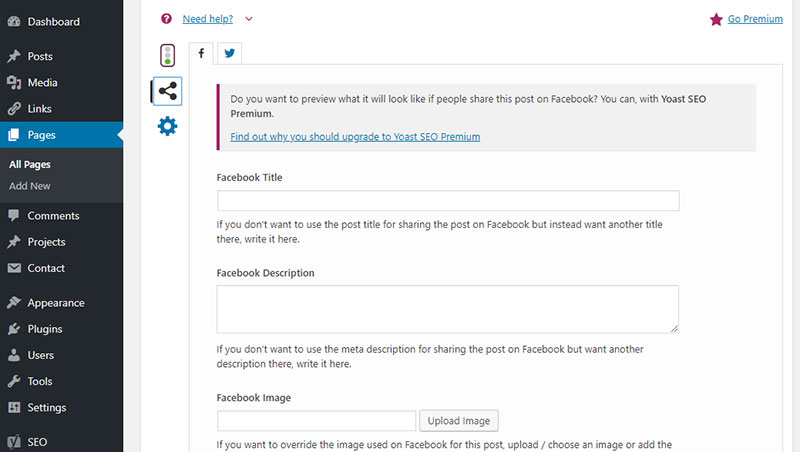
Certainly, there is a lot more to SEO than doing basic on-page optimization with Yoast. But on-page optimization (combined with ongoing content creation) is an incredibly important part of the SEO process. So if you need some guidance in getting started optimizing your the pages of your website, then Yoast is a valuable tool.
To lean more about Yoast, visit their website here: https://yoast.com/wordpress/plugins/seo/
If you want to take things to another level, then hire an experienced, qualified Internet marketing company to promote your website. Work Media is ready to help, so give us a call today.

